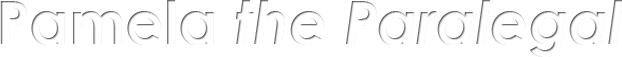So Much to Learn and Process –
December 5, 2012It’s the first week of December – I’ve sent out my November invoices, mom is on her way to town to visit me for the first couple of nights of Chanukah, and it’s the final week of the semester. <wipes brow>
I knew there was a lot that I didn’t know about e-training and learning technologies, so I enrolled in the TRDV program. Granted, in my day job, I’m a virtual paralegal (go ahead; I know someone is just dying to make a joke about holodecks or whether or not I really exist …), so I understand a lot of tech jargon; but face it, there is an entire industry devoted to e-learning and learning technologies.
And every industry has its vocabulary and acronyms to learn and interpret … and software. Oy, the software!
So, what have I learned about learning technologies? Well, for one, now that I’ve almost completed TRDV450, I know I want to take the class again (well, I’d like to audit it) just to catch everything I know I missed the first time.
Okay, fine, seriously …
- Almost everything around us is a form of learning technology.
So many of us limit our definition of technology to ‘tech’ and we forget that at one time chalk and a chalkboard were considered high tech. C’mon, even ‘my’ attorneys still use pens and legal pads …
- I discovered SnagIt, an inexpensive screenshot program that captures video display and audio output and allows you to edit, label, and export the screen captures to other applications.
Ever since we used it to create Job Aids for class, I’ve been using SnagIt for everything … here on my blog, for handouts for Hebrew school, and to create personalized image uploads for Facebook.
- I made my first video ‘webinar’ using Jing/Camtasia. Both programs record onscreen actions to create and produce videos and podcasts for online delivery; Jing is free, with limited options; Camtasia is Jing’s ‘for fee’ upgrade, with the bells and whistles you want to ‘professionally’ edit your recordings.
Yes, I’ve presented webinars before, but always using someone else’s platform and my PowerPoint presentation (I know, for some PPT is so 20th century). With Jing and Camtasia, I made my first screen capture video tutorial. Wanna see it? Click here.
Oh, and I created my first WebQuest – another step on the road to creating content for Sessions with a Starr. Mind you, I’m still processing all the information and plotting my implementation strategies.
Be sure to post a comment if you clicked the link and found your own buried treasure … 🙂