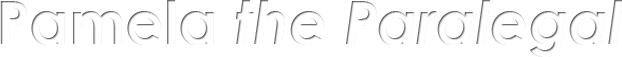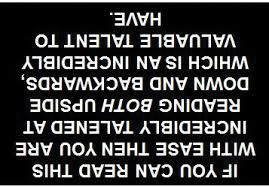Computer Twilight Zone
July 7, 2016I was happily composing a response to a client when, flicker … flip.
That’s right, FLIP!
My laptop display reappeared upside-down and backward, as if it had entered a da Vinci twilight zone.
- Coffee … check.
- Ground below, sky above … check
Don’t Panic!!
I hadn’t, to my knowledge, encountered a wormhole or stepped through a looking glass. And, no, the laptop shouldn’t have a rotating display. It’s a basic, 6 lb., sits on my desk, no touchscreen, laptop.
I picked up my netbook, turned it on, – breathed a huge sigh of relief when it opened in normal, landscape orientation – and Googled, ‘WTF? My laptop display is upside-down!‘
Alrighty then. According to the brain trusts at several fora, including HP and Microsoft, it’s a simple fix: Ctrl + Alt + up arrow.
Easier said than done! Have you ever tried to drive your mouse or use a touchpad in a carnival fun house? It was all catawampus!
I figured since I’m already left-handed and dyslexic, it would be easy(ish) to do. I failed to figure in that, although I write with my left hand, I use a mouse like a ‘normal’ right-handed person.
My poor, addled brain couldn’t quite master the inversion-conversion required to mouse upside-down and backward.
No worries; I’ve got this.
I picked up and flipped the laptop. Now the keyboard was upright and facing me and the display was on the desk.
Ctrl + Alt + up arrow. Flicker. Fixed.
NOT!
I was back in da Vinci land as soon as I clicked the mouse.
Back to the netbook. Oh, look, there’s a whole series of ‘thanks for nothing; it flipped back’ posts.
Well, isn’t that special?!?!
New fix:
- Control Panel
- Display Resolution
- Landscape (not flipped)
- Uncheck ‘Auto Rotate’
- Apply
- Pray
So far, so good. Still, it would be nice to know WTH happened in the first place!
And back to work I happily plod.